VirtualHere USB Server works on MacOS 10.15 or later on (Intel and Silicon)
Remotely access your iLok, printer, disk, iPhone, USB-Serial device and most USB devices connected to your Mac remotely over the network, just as if the device was connected directly!
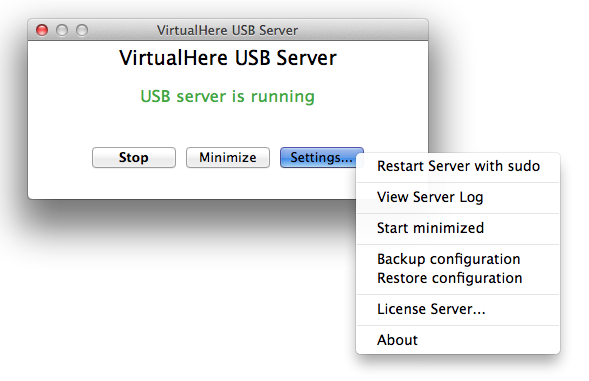
To Install:
- VirtualHereServerUniversal.dmg for Silicon or Intel Macs 10.15+ (including Big Sur, Monterey, Ventura, Sonoma, Tahoe)
- Open the DMG and drag VirtualHereServerUniversal to Applications
- Double click the VirtualHereServerUniversal icon in Applications, the server will now run and share most USB devices connected to your Mac over the network
- Click the Minimize button to run it in the System Tray, Click the Close button to exit the Server
Dont forget to download the USB Client software to remotely use the USB device on the clients!
The trial edition is restricted to sharing one device at a time. Purchase a license to remove this limitation