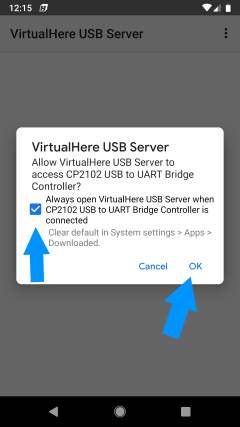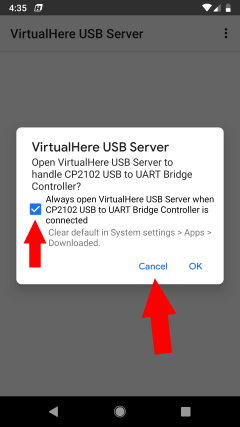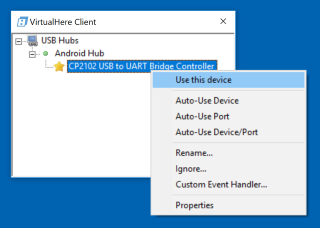Sending a USB Device out the USB DEVICE Port
When running on a recent 6.12+ kernel Raspberry Pi 4 or 5, the VirtualHere Device Client can send the USB Signal out the USB-C (DEVICE) port.
This is really useful for KVM/IP type systems or industrial control systems, where the USB device can be redirected to a target that does not need any VirtualHere Client software installed for the remote USB device to be accessible.